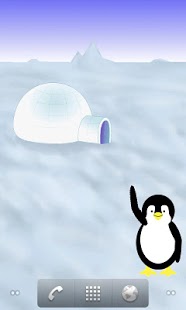Polar Playground 1.0
Paid Version
Publisher Description
Polar Playground is an interactive Live Wallpaper for your Android phone. The setting is a frozen tundra with an adorable animated polar pal for you to interact with. When you are not interacting with him, he sits idle and won't drain your phone battery like other wallpapers.
Each phone screen gets a different scene for your pal. The home screen features an igloo he can hide in. Side screens include a frozen pond where your pal can go skating, and a snowy hill for him to sled on. If your phone features five or more screens, he can also toast marshmallows over a campfire and catch a fish in an ice fishing hole. Nom!
Version 1.0 features a cute penguin as your polar pal. Make him waddle around your screen, or poke his belleh to make him wave! Slide to a different screen and watch him catch up and wave at you when he arrives. Too cute for words! Endlessly entertaining and sure to put a smile on your face every day.
Future updates will introduce a polar bear and a walrus to swap out with your penguin pal. Download today and watch for updates!
Tips:
1) Install and set as your wallpaper from Home->Menu->Wallapaper->Live wallpapers->Polar Playground
2) Arrange your app icons around scenery to promote touching interactive targets
3) Works best on portrait (upright) phone screens - not recommended for landscape (sideways) displays
About Polar Playground
Polar Playground is a paid app for Android published in the Other list of apps, part of Games & Entertainment.
The company that develops Polar Playground is Digital Cascade. The latest version released by its developer is 1.0. This app was rated by 1 users of our site and has an average rating of 3.0.
To install Polar Playground on your Android device, just click the green Continue To App button above to start the installation process. The app is listed on our website since 2011-01-08 and was downloaded 7 times. We have already checked if the download link is safe, however for your own protection we recommend that you scan the downloaded app with your antivirus. Your antivirus may detect the Polar Playground as malware as malware if the download link to net.digitalcascade.android.polar is broken.
How to install Polar Playground on your Android device:
- Click on the Continue To App button on our website. This will redirect you to Google Play.
- Once the Polar Playground is shown in the Google Play listing of your Android device, you can start its download and installation. Tap on the Install button located below the search bar and to the right of the app icon.
- A pop-up window with the permissions required by Polar Playground will be shown. Click on Accept to continue the process.
- Polar Playground will be downloaded onto your device, displaying a progress. Once the download completes, the installation will start and you'll get a notification after the installation is finished.